Everyone's forgotten where they parked their car at least once. Either you forget to take note of the section you parked in, or maybe it's more of a Dude, Where's My Car? type of situation. Either way, you're left to circle the same street or parking structure, over and over, with nothing but exhaustion and frustration to show for it.
As location-pinning apps and options for your smartphone became more prevalent, losing your car started to become a thing of the past. Going a step further now, Apple has a built-in feature in their Maps app on the Apple Watch that allows for location pinning, making it easier than ever to find your missing car, boat, hiking trail, or whatever else you tend to misplace, lose, or forget.
On your Apple Watch, open Maps and wait until the blue dot is directly at your current location (if it isn't, tap on the blue arrow button at the bottom-left). Now tap on the blue dot, then scroll down and tap on "Mark My Location" to drop a purple pin of your current location on the map.




From there, run errands, get lunch, and go about your day. When you're finished, bring up the map and tap on the purple pin to bring up options for directions for you to get back—either by walking or driving—along with the ETA.




When you're ready to go back, hit "Start" and Maps will give you step-by-step directions to get back to your car (or whatever you can't locate).




Follow Apple Hacks on Facebook and Twitter, or Gadget Hacks over on Facebook, Google+, and Twitter, for more Apple news, apps, and tips.














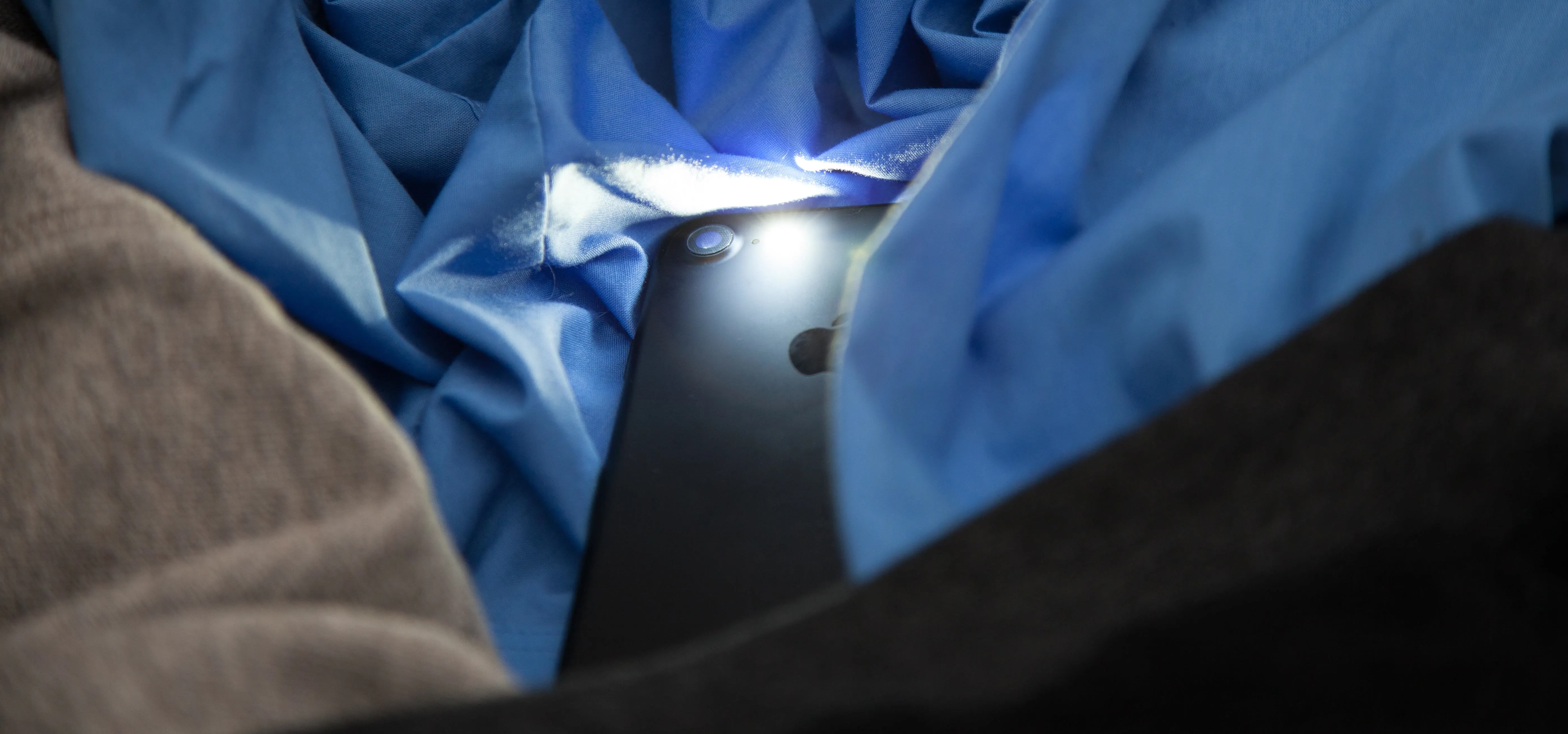



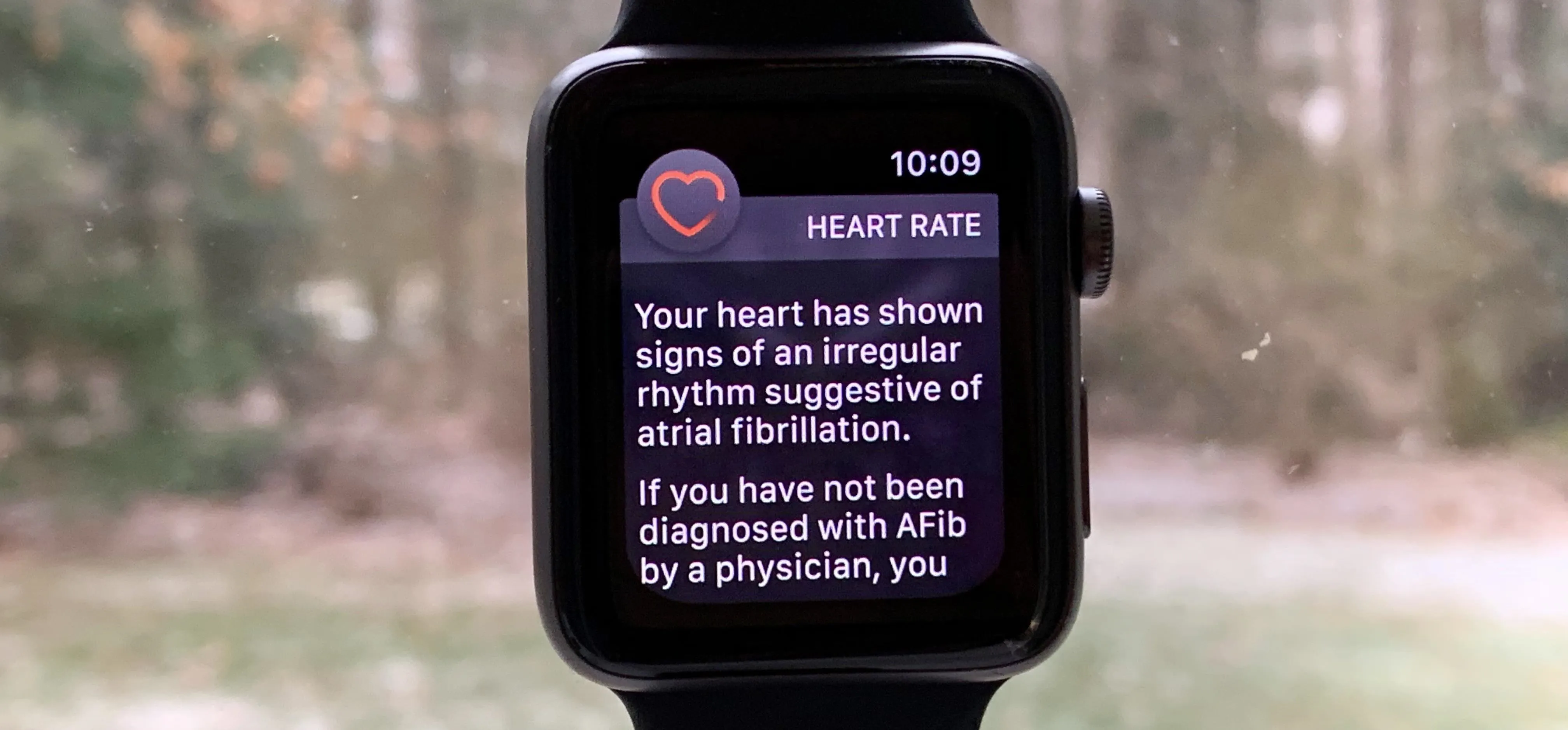






Comments
Be the first, drop a comment!