
When you think about your Apple Watch, what comes to mind? Fitness tracking? Replying to texts? There are a lot of things Apple Watch is good for, but social media doesn't appear to be one of them based on the App Store. If that's your perception, however, it's time for a reality check because you can start browsing Twitter and Reddit on your Apple Watch right now.
Let's back up. The Apple Watch never used to be devoid of official social media apps. The platform supported apps from the likes of Twitter and Instagram, both of which offered near-to-full functioning versions to their iPhone counterparts. Since then, however, these companies have decided their apps are no longer worth investing in on smartwatch platforms, giving notification-only capabilities.
Forget about those incompetent official apps. Your Apple Watch is perfectly capable of browsing social media, thanks to one app developer in particular. Will Bishop, one of the only serious Apple Watch-only app developers in the game, doesn't have a giant backlog of apps. In fact, he only has three. Two of those three apps, however, are killer social media clients for Twitter and Reddit.
Chirp for Twitter
Chirp is, simply put, an excellent Twitter client. While there is a paid "Pro" version of the app available with an in-app purchase, you'll find the free option to offer plenty of features.
Obviously, an essential Twitter function is browsing your timeline. While you might assume swiping through Tweets on a tiny screen wouldn't make for an enjoyable experience, Chirp just works. Scrolling is fluid, and entire tweets manage to fit inside the display, at least on my 44 mm Series 5.
- App Store Link: Chirp for Twitter (free)
If you tap on one of those tweets, things get even better. You can zoom in on any attached images and open links in an in-app web browser. Of course, you can retweet and like a tweet as well, but replying to tweets is a Pro-only feature. You can also read through the accompanying comments, although, for my own sanity, I try to avoid this as much as possible. If you do see a reply you enjoy, you can easily tap on that user's account to browse their Twitter.






If you're confused about why you don't see a "Post New Tweet" button, that's because it's hidden. While it seems only Pro users can post from the main menu screen, free users can post from the "Home" timeline. Just Force Touch the display to find the option.
You can even choose to use the FlickType keyboard, a favorite among Apple Watch enthusiasts for its full keyboard functionality. You usually have to type in the FlickType app itself, then paste your text in another app, but Chirp has FlickType built right in.






But Chirp isn't just about replicating the Twitter experience — it's also about improving it. Chirp is extremely customizable. You can change the order of the menu screen in any way you want; hide your own tweets from your timeline; and show or not show retweets and images, as well as the retweets counter, like counter, retweet and like buttons, and timestamp. Also, you can choose for the app to open to your timeline by default.






If you're interested in Chirp Pro, it won't break the bank. Bishop offers the Pro version for $2.99, $3.99, or $5.99. The different prices have all of the same features, so the $1 or $3 helps with further app development. If you'd like to chip in a bit more, you can pay the $3.99 or $5.99 price tag. If not, no problem, stick to $2.99.
Here's a complete list of Chirp Pro's features:
- Post Tweets: I actually seem to be able to post tweets without a Pro upgrade, but only from my timeline. Pro will unlock the tweet composer on the main menu screen as well.
- Reply to Tweets: Chirp Pro is required to reply to tweets.
- Direct Messages: If you're looking to chat with your fellow Twitter users on your Apple Watch, you'll need to go Pro.
- Search: No Pro, no search.
- Trending: You actually can view trends for free, but only the top five phrases and hashtags. If you want to see them all... $$$.
- Complications: You will need to pay if you wish to have Chirp on your Apple Watch face.
Beyond Chirp Pro, Bishop has included "Color Pro" as an option. It allows you to add colors to your username, something Twitter itself does not let you do. However, people using Twitter's official app or site won't see your color choice, but those on Chirp will. Color Pro is $1.99, but you can bundle Color Pro with Chirp Pro for Chirp Pro's $2.99 price tag if you buy both from the "Username Color" page in settings.
Nano for Reddit
Browsing tweets on an Apple Watch is one thing. Checking out Reddit on a tiny screen, on the other hand, seems like an entirely different beast altogether. Somehow, Bishop manages to create not just a passable experience but an enjoyable one. If you don't have access to your iPhone at work, school, or wherever else, your Apple Watch is going to be a Reddit machine. Let's check it out.
- App Store Link: Nano for Reddit (free)
To start, Nano feels a whole lot like Chirp. That makes sense since the same developer made both apps. But a simple UI is all you need to browse posts on Reddit comfortably.
Underneath each post, you can upvote and downvote, save the post, or post your own comment, complete with FlickType if you'd like. Below those options, you can sift through the various comments. A tap will open up the same upvote, downvote, and save options (with an added "Reply" button), as well as any replies to that comment in particular. Note: only Pro users can comment or reply.






Like Chirp, Nano takes advantage of Force Touch, so when browsing, you can use it to change the sorting order (Top, Best, New etc) or to compose a message in your inbox. Speaking of which, you can browse the most recent five messages in your inbox. It'd be nice to see more than that, but, at least in my own experience, I don't do a whole lot of DMing on Reddit anyway.






Nano also borrows Chirp's flair for customization. Here, you can choose to load 25–100 comments at a time; a default subreddit to load when launching the app; whether or not to have an orange complication on your watch face; whether or not to show stickied posts; haptics; and whether or not to show the speak button.
You can also opt to use Compact Mode (which will hide all images) and hide NSFW posts. There's also a fun, mysterious "???" option. Bishop claims he knows of only two people who have figured out what it does, so happy hunting!






Things seem too good to be true, right? What's the downside? Well, as it turns out, there's only one big one: GIFs and videos don't work well (YouTube doesn't work at all). As Bishop puts it:
OK, so here's how GIFs work in Nano:
Currently, only Imgur is supported. There are a couple of reasons for that. One, I can't just add a play button to any media, it's not reliable enough. Sites like Gyfcat host their videos are a stupid size, way too big to be downloaded to the watch.
But here's the kicker: WatchKit (the underlying framework of every Apple Watch app) isn't very good. I can't control the GIF Player, I can only say "Play this GIF at this URL" and let the watch handle the rest. Unfortunately, most of the time it doesn't show any download progress so people seem to think it's not loading at all (fair observation). Other times it simply doesn't load, and there's nothing I can do about it.
If your favorite subreddits rely heavily on GIFs or videos (barring Imgur GIFs), Nano might not be as enjoyable an experience. But if you understand the limitations, you can browse images, websites, and text posts just fine.
Like Chirp Pro, Nano Pro comes in three optional price tiers: $1.99, $2.99, or $3.99. No level offers anything more or less than the others, so you can feel free to pay what you want. Pro features include:
- Support for Unlimited Subscriptions: The free version of Nano only lets you have five subscriptions saved.
- Handoff Support: Take advantage of Apple's Handoff feature and move from browsing on your Apple Watch directly to your iPhone.
- Commenting On Posts: While the Comment and Reply buttons remain for free users, you won't be able to do either unless you pay.
- Favorites: Only Pro users can save subreddits to the "Favorites" section.
- Multireddits: Only Pro users can create multireddits.
Interestingly, I think you get more out of the free version of Nano than you do Chirp (if you can justify the lack of commenting options). Then again, it only costs $1.99 to access that and four other cool features.
Bishop's apps aren't the only social media options on the App Store for Apple Watch. If you're willing to pay, apps like Simple T for Twitter and Jay are well-reviewed Twitter clients, and Slide for Reddit has an Apple Watch bonus, although it's missing some key functionality.
What makes Bishop's apps interesting are that he makes them himself, they're free to download, and they work well. It's encouraging to see a developer so dedicated to a platform like watchOS when most of the Apple Watch's apps are really just iPhone apps with a Watch option. We're excited to follow Bishop's work in this space and to watch as Chirp and Nano evolve over time.
This article was produced during Gadget Hacks' special coverage on becoming a social media expert on your phone. Check out the whole Social Media series.
Cover image and screenshots by Jake Peterson/Gadget Hacks (unless otherwise noted)






















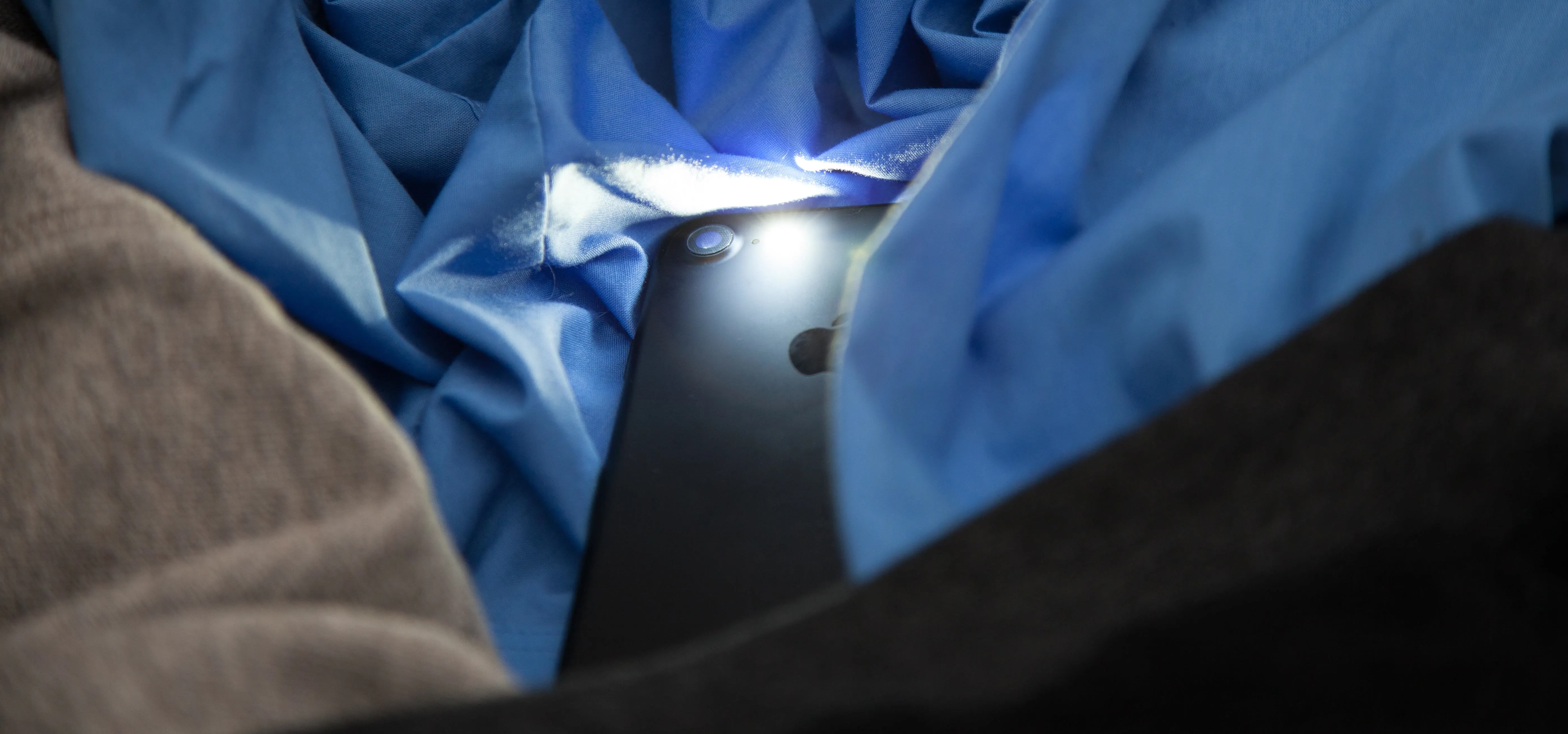



Comments
Be the first, drop a comment!