For all that money spent on a new Watch, Apple could've given us more than just a charger and its case. I mean, the case is nice and all, but what realistic use is there for it? In all honesty, it'll probably find its way onto a shelf high above in the closet—but it doesn't have to.
Thanks to the innovative efforts of Reddit user gmcddit, you can easily turn that fancy case into a charging dock. All you need is a knife and a marker.
Remove the Panel
To begin, remove the fitted panel that's attached to the case. This part may require some elbow grease as it's glued to the casing. Next, draw a circle where the charger should be placed.

Start Cutting
With your circle drawn and knife or razor blade ready, cut a hole while also making some room for a small piece of the cord.

On one end of the case, make a small incision that'll allow the rest of the cord to find its way out.

Insert the Charger
With the holes cut out, insert the charger and place the panel back into the casing.

If you followed all the steps correctly, you should now have a practical use for the case Apple gave you. Place it on your nightstand, plug it in, and you're ready to go.

Follow Apple Hacks on Facebook and Twitter, or Gadget Hacks over on Facebook, Google+, and Twitter for more Apple news, apps, and tips.





















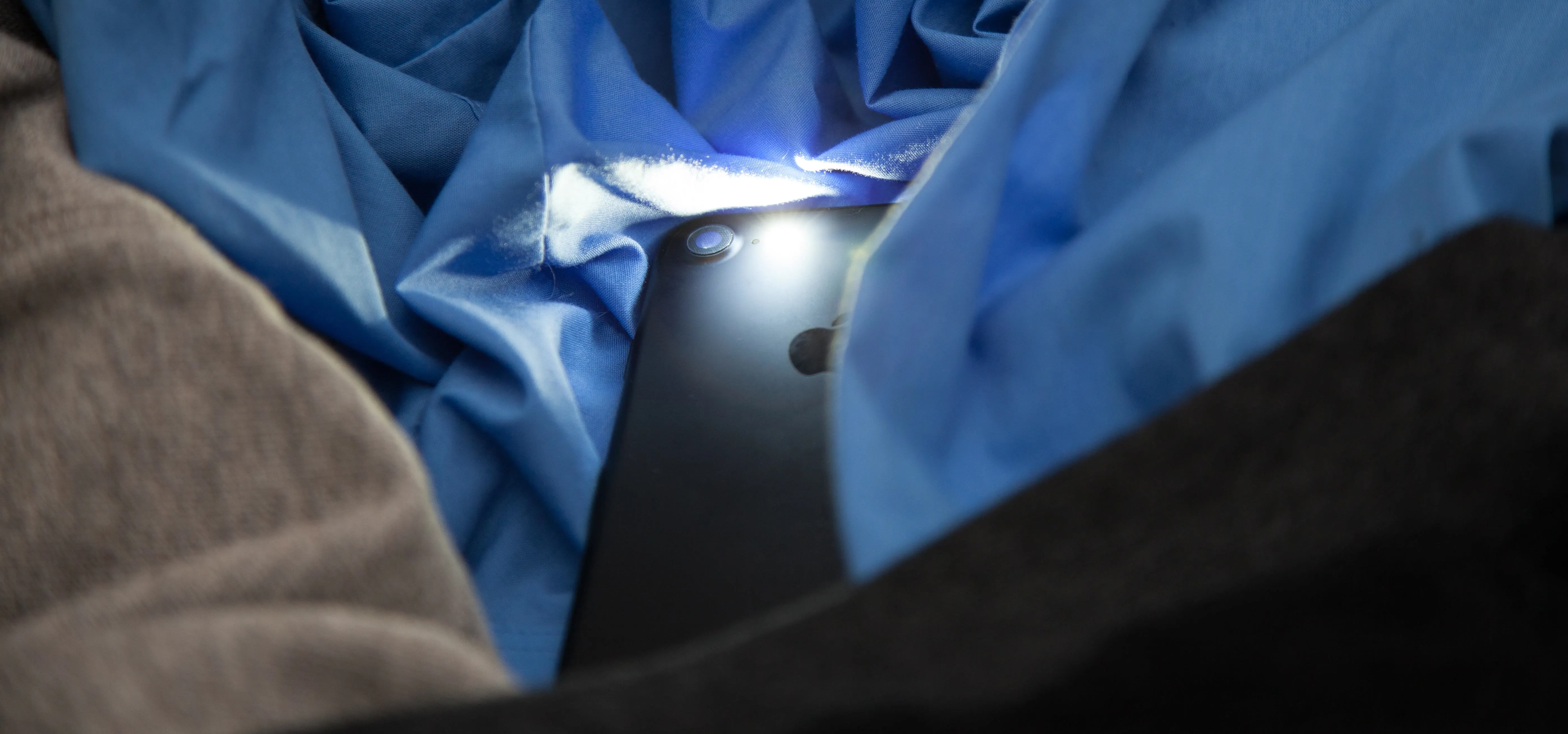



Comments
Be the first, drop a comment!