
Your Apple Watch sends you notifications from friends, family, and the apps that are important to you. Occasionally, however, the watch may scare the heck out of you with a notification warning of an abnormal, elevated heart rate. If you have no history of heart conditions, this alert might come as a shock. Why do you have a high heart rate, and what are you to do with the information?
Your pulse is the number of times your heart beats per minute, and that's what we're talking about when referring to heart rate. While heart rates will vary from individual to individual, a good resting heart rate — when your heart is pumping the least amount of blood needed during inactive periods — will generally fall between 60 and 100 beats per minute (bpm). An active heart rate is when you're exercising and blood is pumping faster, with a recommended target for vigorous activity anywhere between 100 to 175 bpm based on age.
- Don't Miss: How to Cheat Your Apple Watch Rings
When determining if you have a high heart rate, your Apple Watch uses the resting period only, which is also used to help determine other abnormalities such as low or irregular heartbeats. While it's comforting to know our watches are always looking out for our heart health, these warnings can be quite intimidating. However, they've saved lives, as some lucky users who receive the warnings discover heart issues they were not aware of before.
Note: this article is not meant to diagnose or give medical advice. If you are concerned about your health, please seek medical attention.
How the Apple Watch Tracks Heart Rate
To measure your heart rate, the Apple Watch uses its optical heart sensor, which is made up of light-sensitive photodiode sensors paired with a number of green and infrared LEDs. The green LEDs are used to measure your heart rate during workouts and other activity, while the infrared LEDs focus on the resting heart rate in the background when you're inactive.
The Infrared LEDs are the lights we want to focus on since your Apple Watch only looks for abnormal heart rates during periods of inactivity. As your watch detects a lack of movement, the infrared LEDs kick on, scanning your heart rate at irregular intervals.
There is no definitive answer to how often your Apple Watch tracks your heart rate during the day, but we do know the watch aims to detect abnormal heart rates during 10 minute-long periods. If the watch detects a heart rate above the default 120 bpm during this period of inactivity, you receive the notification.
Where to Find Heart Rate Notification History
If you just received a heart rate notification, you'll see it on your watch's Notification Center. However, if you dismiss this notification, it isn't gone for good. The Health app keeps a complete database of every heart rate notification you receive, not just the high heart rates.
To view these notifications, open the Health app, then tap the "Health Data" tab at the bottom. Select "Heart," then tap "High Heart Rate Notifications" to view your history.






What's Your Heart Rate Threshold?
In general, a healthy adult's heart rate should not rise above 100 bpm when resting. With that in mind, according to Dr. Daniel Cantillon, the research director of cardiac electrophysiology and pacing at Cleveland Clinic, a resting heart rate of even 100 bpm is still very high. Nevertheless, Apple gives users six different bpm thresholds to choose from. As mentioned above, the threshold is set to 120 by default, but if this is too high or low for your experience, you can quickly change it.
To view and change your bpm threshold, open the Watch app on your iPhone, then tap "Heart." Select "High Heart Rate," then choose your bpm from the list.






What Could My High Heart Rate Alert Mean?
Before your high heart rate notification stirs you into a panic, know this — there are many reasons why your heart rate could have been high during a 10-minute interval. According to the American Heart Association, there are three main arrhythmia diagnoses behind high heart rates, listed below.
And they all involve the sinoatrial node, the heart's natural pacemaker, a bundle of neurons that fires electrical impulses regularly to create the heart's rhythm during resting periods. Those electrical signals are what causes the heart's muscles to contract rhythmically, which pumps the blood to the rest of the body.
1. Sinus Tachycardia
Sinus tachycardia is the result of the sinoatrial node firing electrical signals faster than it should. In many cases, it, unlike the other two diagnoses on this list, is "normal" and is a response to certain common triggers. It can be caused by anxiety, fright, emotional distress, fever, or certain drugs. However, in more severe situations, sinus tachycardia can be caused by anemia, increased thyroid activity, heart muscle damage from a heart attack or heart failure, and severe bleeding.
2. Supraventricular Tachycardia
Supraventricular tachycardia, or SVT, is a heart condition where electrical signals in the upper chambers of the heart fire irregularly, clashing with the signals from the sinoatrial node, causing the heart rate in general to increase. Most at risk are children, women, anxious young people, people that are physically drained, people who consume high volumes of caffeine, people who consume high volumes of alcohol, and frequent smokers.
Look out for fainting; lightheadedness; dizziness; heart palpitations; rapid heartbeat; heart fluttering; pounding pulse; tightness, pain, or pressure in your chest; shortness of breath; or unconsciousness — these are all symptoms of SVT. In extreme situations, SVT can result in cardiac arrest.
3. Ventricular Tachycardia
Ventricular tachycardia occurs when the electrical pathways in lower chambers of the heart, rather than the upper chambers, take over the sinoatrial node's role as the pacemaker. Since the path of electrical signals is taking a different route, it causes irregularities in the heartbeat. It can be caused by various reasons, including:
- Not enough blood flow to the heart's muscles, which prevents oxygen from reaching heart tissue;
- Cardiomyopathy, a weakness in the heart's muscles which messes with its structure;
- Medication, some of which can interfere with the heart's electrical signals;
- Certain illegal drugs, which can also interfere with the heart's electrical signals;
- Sarcoidosis, where collections of inflammatory cells form lumps in different organs in the body, in this case, the heart.
Watch out for dizziness, heart palpitations, shortness of breath, nausea, lightheadedness, unconsciousness, and, in severe cases, cardiac arrest.
So, Should You See a Doctor?
The fact of the matter is this: your Apple Watch is not a medical device. It cannot be relied upon to diagnose heart conditions or tell you whether or not to seek medical attention. What it can do is detect a heart rate while at rest that is higher than the threshold you set, which can help you make an informed decision.
Could a single warning be triggered because you were watching a scary movie? Of course. Could there be a more serious reason for an elevated heart rate? Possibly. It's good to keep track of your heart rate notifications and note whether you know what caused them, such as getting spooked, so you have an idea of the ones that matter.
With the Apple Watch stats in hand showing you an obvious pattern of high heart rhythm, in combination with any symptoms as mentioned above or if you have a family history of heart disease, it's probably wise to contact your primary care physician to see what the next steps are. You should always seek medical advice or attention from professionals if you're ever concerned about your health.
This article was produced during Gadget Hacks' annual Health & Fitness special coverage. Read all of the Health & Fitness series.
- Follow Gadget Hacks on Pinterest, Reddit, Twitter, YouTube, and Flipboard
- Sign up for Gadget Hacks' daily newsletter or weekly Android and iOS updates
- Follow WonderHowTo on Facebook, Twitter, Pinterest, and Flipboard
Cover image and screenshots by Jake Peterson/Gadget Hacks




![Watch Series 10 [GPS 42mm case] Smartwatch with Jet Black Aluminum Case with Black Sport Band - S/M. Fitness Tracker, ECG App, Always-On Retina Display, Water Resistant](https://m.media-amazon.com/images/I/6105jZyXyPL._AC_UY218_.jpg)
![Watch SE (2nd Gen) [GPS 40mm] Smartwatch with Midnight Aluminum Case with Midnight Sport Band S/M. Fitness and Sleep Trackers, Crash Detection, Heart Rate Monitor, Retina Display](https://m.media-amazon.com/images/I/61eE8SSyPWL._AC_UY218_.jpg)
![Watch SE 3 [GPS 40mm] Smartwatch with Starlight Aluminum Case with Starlight Sport Band - S/M. Fitness and Sleep Trackers, Heart Rate Monitor, Always-On Display, Water Resistant](https://m.media-amazon.com/images/I/61xkvg-RStL._AC_UY218_.jpg)

















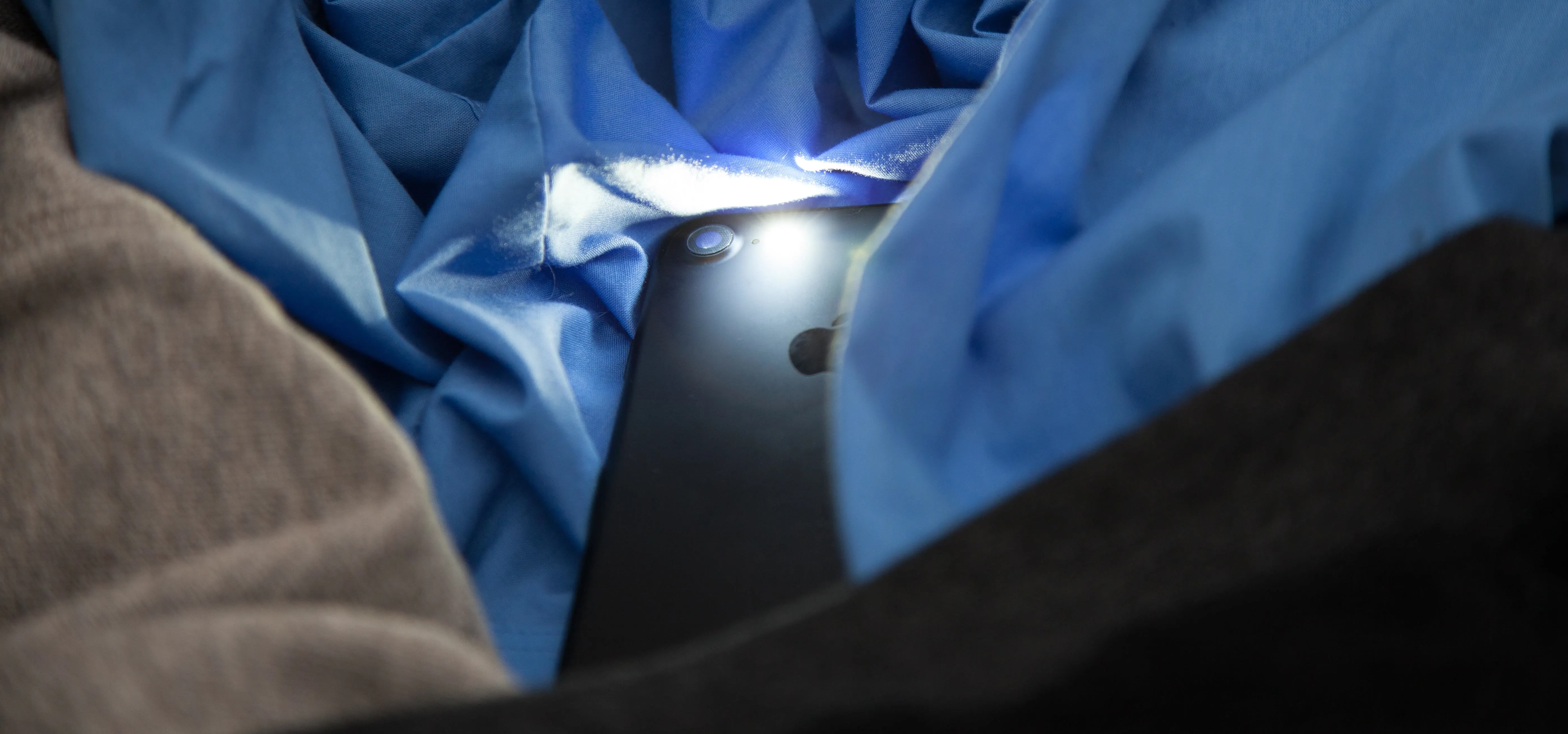


Comments
Be the first, drop a comment!