The Apple Watch is rapidly becoming a standalone device that you can use without an iPhone or internet connection, and Deezer and Spotify have just helped make that even more true by adding support for offline playback on the watch.
Spotify has only offered streaming music on the Apple Watch since November 2020, something Apple Music has had since October 2017. In the short amount of time that Spotify has been available on the watch, the one big drawback was that it didn't let you download tracks for local playback, something that's helpful when you're out for a run or at the gym and don't have any internet access to stream music.
That changes now: Spotify announced on May 21, 2021 — just two days after Deezer released offline playback on Apple Watch — that you can choose to stream music from the watchOS app over Wi-Fi or cellular, or you can download tracks and podcasts for offline listening just like you can on iOS.
- Don't Miss: Set Spotify as Siri's Preferred Audio Player in iOS 14.5 for Music, Podcasts & Audiobooks
This is big news, but there's always a catch; songs are capped at 96 kbps, a low bit rate. In layman's terms, the songs you listen to on your Apple Watch will not be as high of quality as on iPhone, where songs can reach as high as 320 kbps. Apple Watch models do not have much storage space, so "podcast quality" Spotify music makes sense when users have large playlists to sync.
How to Download Spotify Tracks to Your Apple Watch
To start, choose a playlist, album, or podcast that you'd like to download to your watch, then tap the ellipsis (•••) and select "Download to Apple Watch."
You can check on the progress of your audio downloads via the "Downloads" section on your watch's Spotify app.
You'll know playlists, albums, or podcasts in your Spotify library are downloaded on your Apple Watch if you see a green arrow next to their titles, just like you do on your iPhone.

Spotify
Availability of Spotify Downloads on Apple Watch
Offline playback for Spotify is also only available to premium Spotify subscribers with an Apple Watch Series 3 or later running WatchOS 6.0 or later (WatchOS 7.1 or later is recommended). If you're a free user, you won't be able to download music on your Apple Watch.
Cover photo by Jake Peterson/Gadget Hacks




![Watch Series 11 [GPS 42mm] Smartwatch with Jet Black Aluminum Case with Black Sport Band - S/M. Sleep Score, Fitness Tracker, Health Monitoring, Always-On Display, Water Resistant](https://m.media-amazon.com/images/I/6112sjA9ClL._AC_UY218_.jpg)
![Watch SE 3 [GPS 40mm] Smartwatch with Starlight Aluminum Case with Starlight Sport Band - S/M. Fitness and Sleep Trackers, Heart Rate Monitor, Always-On Display, Water Resistant](https://m.media-amazon.com/images/I/61xkvg-RStL._AC_UY218_.jpg)
![Watch Series 10 [GPS 42mm case] Smartwatch with Jet Black Aluminum Case with Black Sport Band - S/M. Fitness Tracker, ECG App, Always-On Retina Display, Water Resistant](https://m.media-amazon.com/images/I/6105jZyXyPL._AC_UY218_.jpg)
















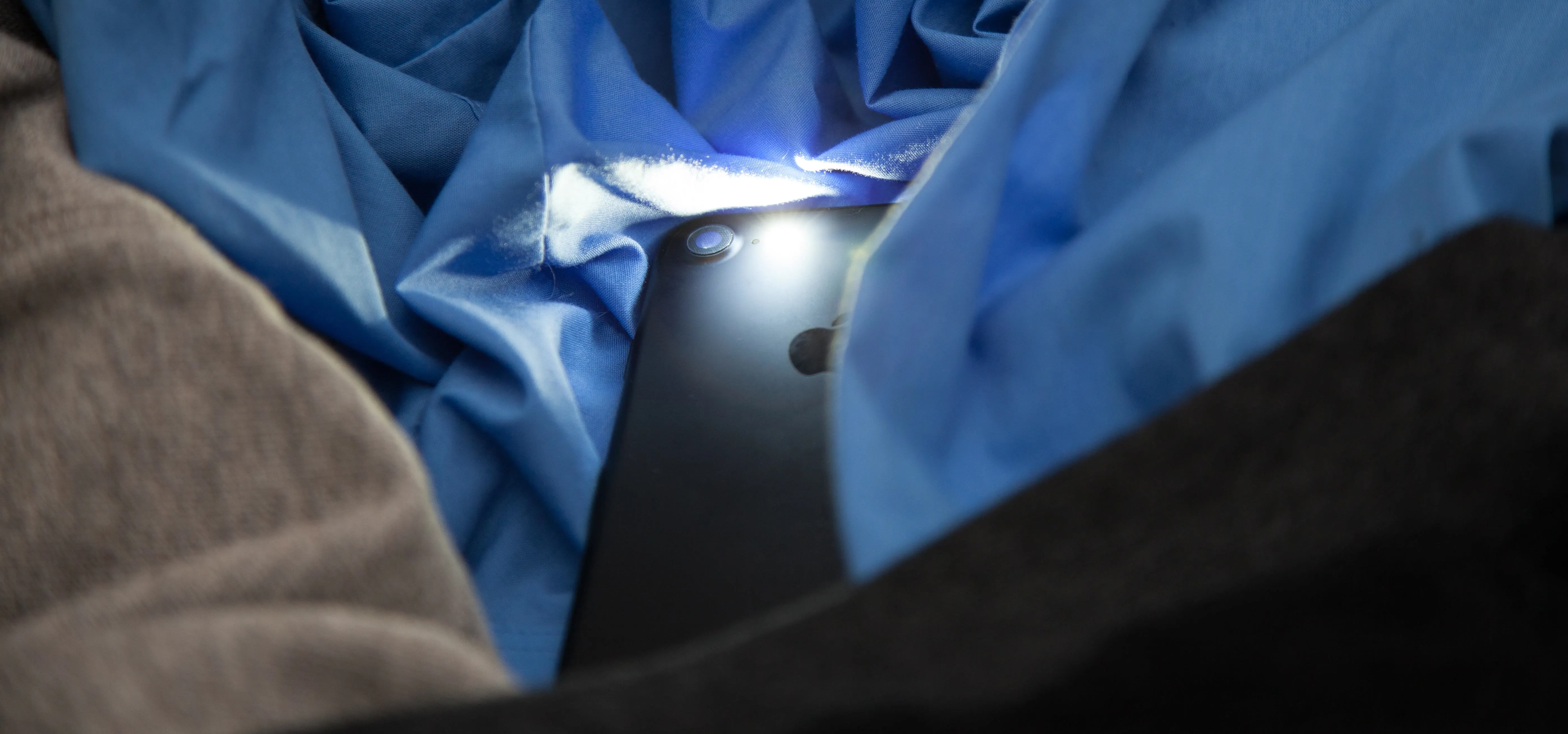



Comments
Be the first, drop a comment!